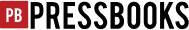19 Accessibility
This section is adapted from Modifying an Open Textbook: What You Need To Know (November, 2016) by the Open Textbook Network (CC BY). Special thanks to Krista Geear at the University of Washington for her contributions.
Making something accessible means making it available for a wide variety of people to access, including people with disabilities. Offering multiple formats of your open textbook is one key way to ensure greater access to it. Campus communities can also consult with their disability resource centers for guidance and assistance. Disability resource centers commonly facilitate student accommodations by ensuring access to:
- Portable electronic and large-type textbooks for people with mobility limitations or low vision.
- Read-aloud files for text-to-speech software for people with learning disabilities, traumatic brain injuries, or others who may benefit from listening to an audio text.
- Tagged texts, images, and tables to enable screen-reader navigation for people who are blind or low-vision. Tactile graphics and braille are also useful.
The EPUB format is often considered the most accessible for screen-reading software.
Here are three ways to improve accessibility of your open textbook:
- Ensure that digital text is machine-readable.
- Tag navigation elements, including headings and subheadings.
- Tag and describe images and tables.
If you have questions about open textbook accessibility, contact your disability resource center. You can also consult the DAISY Consortium’s guide to Making Publications Accessible for All and the International Digital Publishing Forum’s EPUB 3 Accessibility Guidelines.
Testing and Generating Accessible Formats
If you want to test the accessibility of your open textbook, or convert your textbook into different formats, there are online tools you can use.
NonVisual Desktop Access: Free screen reader that enables user testing. It’s an open source, Windows-based software available in more than 40 languages.
PDF Accessibility Checker (PAC 2): Free program displays a PDF preview in a web browser. The PAC preview shows PDF tags and presents the accessible elements as they’d be interpreted by assistive technologies. PAC also provides an accessibility report, which lists the detected accessibility errors.
DAISY Consortium’s Pipeline Download: Cross-platform, open source framework for converting text documents into accessible formats for people with print disabilities.
Additional Resources
Many of the following resources on making your open textbook accessible include step-by-step instructions. Further information on accessibility can be found at the following Open Textbook Network partner institutions:
In addition, you can consult the BC Open Textbook Accessibility Toolkit. The Texas Governor’s Committee on People with Disabilities also provides a number of videos on making accessible documents.
Accessibility Checklist
The Rebus Community is developing an accessibility checklist for open textbook creation. Follow its development at The Rebus Approach to Accessibility and Inclusivity.
Further Reading
Lessons learned in accessibility through the BC Open Textbook Project: Includes five key takeaways.
National Instructional Materials Accessibility Standard (NIMAS): Standard developed in the United States to assist with the production of accessible content in higher education. The NIMAS standard is based on the DAISY standard.
Section 508 of the Workforce Rehabilitation Act: Requires federal agencies to make their electronic and information technology (EIT) accessible to people with disabilities.
Web Content Accessibility Guidelines (WCAG) Overview from W3C: Aims to provide a single shared standard for web content accessibility that meets the needs of individuals, organizations, and governments internationally.
International Digital Publishing Forum (IDPF): Maintenance agency for EPUB.
![]() For more, see Self-Publishing Guide, Accessibility, Diversity and Inclusion [New Tab].
For more, see Self-Publishing Guide, Accessibility, Diversity and Inclusion [New Tab].