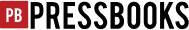27 Authoring Tools
Authors usually select an authoring tool based on experience and comfort. For example, many writers use Microsoft Word because they know it well and their institution provides them with it.
An authoring tool may also be a publishing tool (see the next chapter for more about publishing tools). Certainly many tools work to meet both needs. In addition, there are new tools currently in development that aim to robustly support authoring and publishing functions in one. For now, there are often tradeoffs between the two, and many authors write using one tool then publish using another.
Don’t see your favorite authoring and/or publishing tools in this guide? Let us know! Email: open@umn.edu.
Google Docs and MS Word
Arguably the two most popular authoring tools for writing textbooks are Google Docs and MS Word.
Google Docs is free and online. It allows for multiple authors and editing, which can work well for groups writing together. Collaborators can @ each other with comments, make suggestions and track revisions. You can also upload existing files to Google Docs, and export to both PDF and EPUB.
Microsoft Word is a tool available for purchase and installation on a personal computer. Most people have access to it through their institution. Users have to deliver the file to others in order for them to access it, usually via email or online file sharing. It is possible to track changes and ask others to leave comments and suggestions. You can save a Word file as a PDF.
If you are a Word user who seeks the collaborative aspects of Google Docs, consider Office 2016 or using OneDrive, using these options, users can “Save to Cloud” and then invite collaborators to work together in real time.
In addition, especially for authors familiar with WordPress, Pressbooks is another popular authoring tool. Please see the next chapter for more information about Pressbooks.
OERPUB’s TextBook Editor
The TextBook Editor tool enables authors to create OER artifacts from scratch and arrange them into textbooks: http://oerpub.github.io/github-bookeditor/
Other Tools for Support
Making a textbook involves more than writing. Especially if there are multiple collaborators on a project, it can help to use a collaborative tool for tracking communication and setting deadlines. There are many free tools available. For example, Trello and Wunderlist are collaborative list-making tools that can help authors and project teams communicate with one another. Basecamp is a project management tool often used by creative teams to move projects forward and track communication. All of these tools can send automated updates to teams.
![]() For more, see Self-Publishing Guide, Technology: Accounts and Training [New Tab].
For more, see Self-Publishing Guide, Technology: Accounts and Training [New Tab].