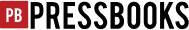29 Publishing Tools
We have had a lot of success with Pressbooks. Pressbooks creates some really nice online open textbooks, and multiple export formats including PDF and EPUB. That is really handy. — Shane Nackerud, Technology Lead, Library Initiatives, University of Minnesota Libraries
Consider your project goals and existing options at your institution when deciding which publishing tool to use. Other considerations include which file formats students may prefer, as well as accessibility and formatting requirements.
In terms of workflow, authors often write using one tool (see the previous chapter on authoring tools) and then import their completed work into a publishing tool. This can be relatively painless or quite painful, so you may want to map out a plan before you get started. Many publishing tools also offer authoring features, so there may be an inclusive authoring and publishing tool that works for you.
Pressbooks and LaTex are arguably the two most commonly used publishing tools in open textbook publishing. It’s also common for authors to write in Microsoft Word, then save their work as a PDF to share more broadly. However, the PDF format does not allow for future users to easily make changes to the textbook. For more information about file types that allow for easier editing, see Modifying an Open Textbook: What You Need to Know.
Don’t see your favorite authoring and/or publishing tools in this guide? Let us know! Email: open@umn.edu.
Pressbooks
“Pressbooks is simple book production software. Write your own book on Pressbooks, or import your manuscript, choose a book design theme, and export into all the file formats you need to publish your books:
- MOBI format (for Kindle ebooks)
- EPUB format (for all other ebookstores)
- designed PDF (for print-on-demand)
- more exotic XML formats
Pressbooks is used by authors and publishers around the world.” (From https://pressbooks.com/about/)
LaTeX
Depending on the length of the text, I would encourage authors to write in whatever word processing software they prefer but then to create the textbook itself using LaTeX, which is a free and open software package used for typesetting documents. I taught myself how to use the software for this project and it not only will make your textbook look more professional, but you can also use it to easily create a glossary, a list of figures, and a table of contents. — Caitie Finlayson, Assistant Professor, Department of Geography, University of Mary Washington. Author of World Regional Geography (CC BY NC SA).
“LaTeX is a high-quality typesetting system; it includes features designed for the production of technical and scientific documentation. LaTeX is the de facto standard for the communication and publication of scientific documents. LaTeX is available as free software.” (From https://www.latex-project.org)
If a first-time author plans to produce their own book — i.e., type setting — I think it makes sense to use a powerful tool like LaTeX if one is doing a traditional hardcopy book. If I had to do it over again I would also use a versioning system, such as the open source github system, to keep track of versions and edits. — Ralph Morelli, Professor of Computer Science, Emeritus, Trinity College. Author of Java, Java, Java: Object-Oriented Problem Solving (CC BY).
In general, for authors who are writing textbooks that includes formulas, LaTeX is most recommended.
We have found that Pressbooks is not very good for math based books, or more specifically books that require a heavy amount of LaTeX. LaTeX is the preferred method of writing math based content for many STEM faculty, and while Pressbooks has LaTeX capabilities they aren’t typically as robust as is needed by these faculty content providers. — Shane Nackerud, Technology Lead, Library Initiatives, University of Minnesota Libraries
GitBooks
“GitBook.com is the online platform to create and host books built using the GitBook format. It offers hosting, collaboration features and an easy-to-use editor. GitBook can output your content as a website (customizable and extensibles) or as an ebook (PDF, ePub or Mobi).” (From https://toolchain.gitbook.com)
Hosting is free if the book is open. GitHub users will likely feel most comfortable with GitBooks. Others may find it a bit overwhelming at first, especially if they need help getting oriented. Find documentation at toolchain.gitbook.com.
![]() For more, see Self-Publishing Guide, Technology: Accounts and Training [New Tab].
For more, see Self-Publishing Guide, Technology: Accounts and Training [New Tab].